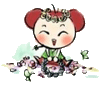Basic interface splash screen explaining the functions of various buttons.
Original Mode - displays the original loaded image with plotted points.
Blurred Mode - similar to Photoshop's smart blur filter, tries to preserve detail while smoothing out fine inconsistencies. This gives the final triangulated image a more smooth and consistent look.
Mesh Mode - overlays resulting triangles over top of the original image.
Result Mode - the final triangulated image.
Plotting less points results in a more abstract image.